Use the Destiny Discover Google Chrome extension
Once the Destiny Discover Google Chrome™ extension is set up, when you perform a Google search, you see Destiny Discover search results in a ribbon above the Google search results.
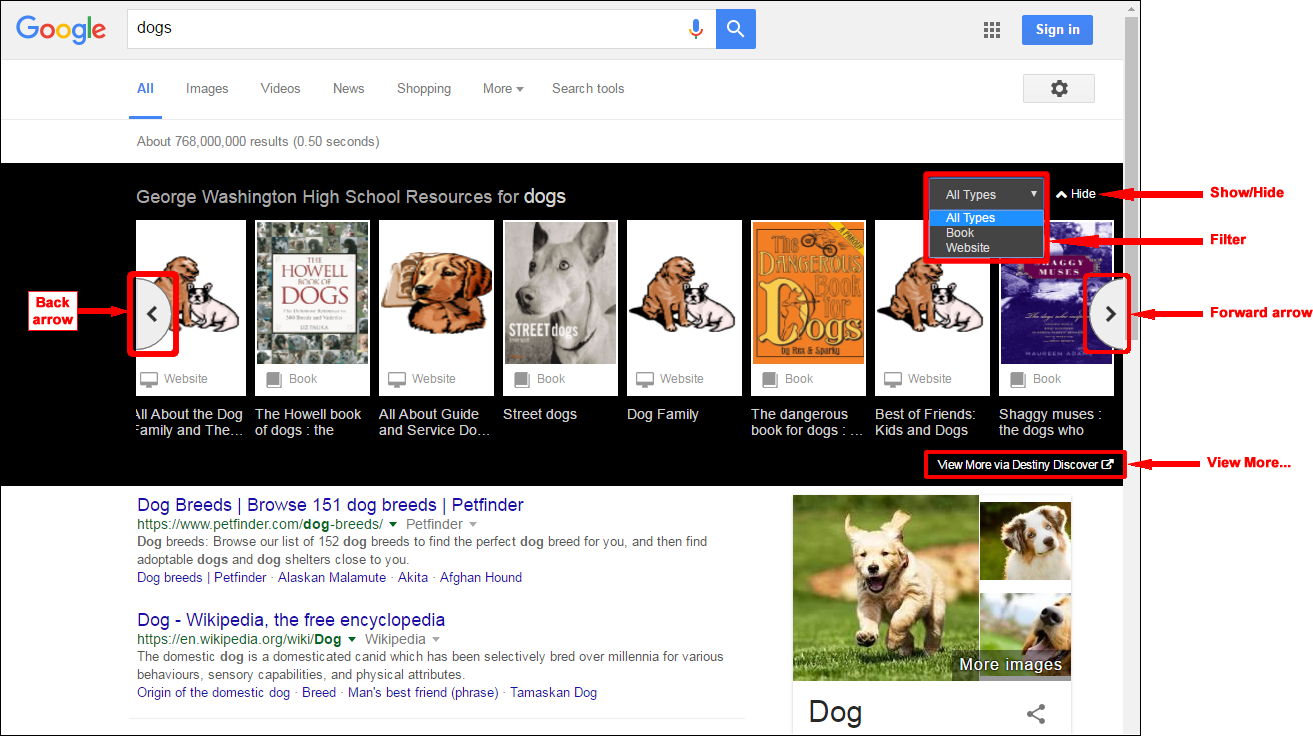
Do any of the following:
- Scroll through Destiny Discover resources using the forward and back arrows.
- Narrow your search to a specific material type using the Filter drop-down.
- Click View More via Destiny Discover to open the full Destiny Discover search results page.
- Click hide/show to collapse/display the Destiny Discover search results.
|
Note: To set whether Destiny Discover search results show or are collapsed with a new search, click |
In the search results, click a website search result image to open that site. For all other resources, click a search result image to open its Title Details page in Destiny Discover.
|
|
 and then
and then  . From the Starting search ribbon state drop-down, select the view you want a new search results page to default to: Show more, Show less, or Remember last.
. From the Starting search ribbon state drop-down, select the view you want a new search results page to default to: Show more, Show less, or Remember last.